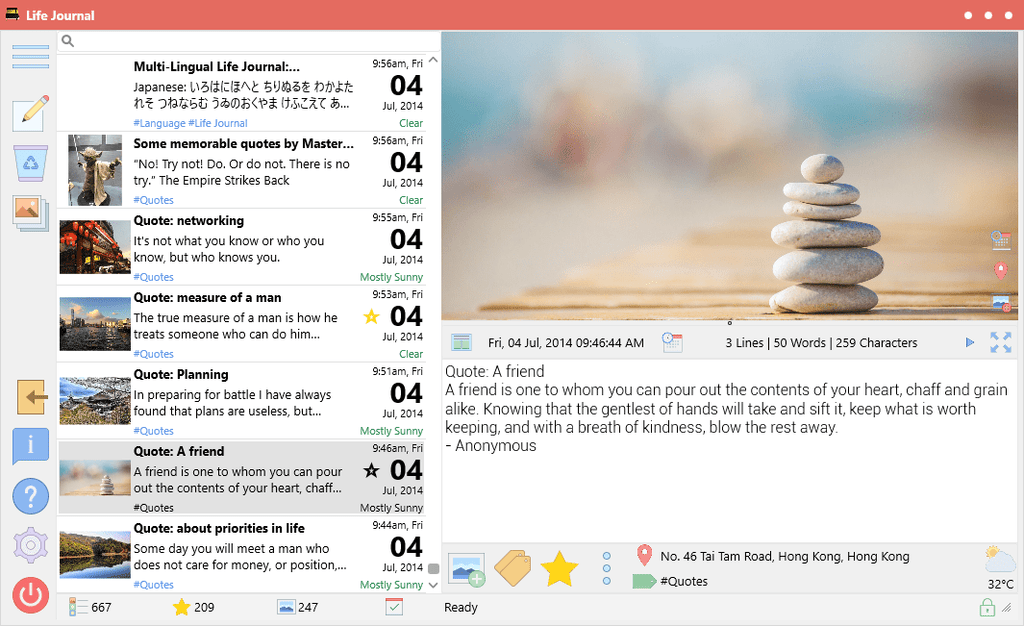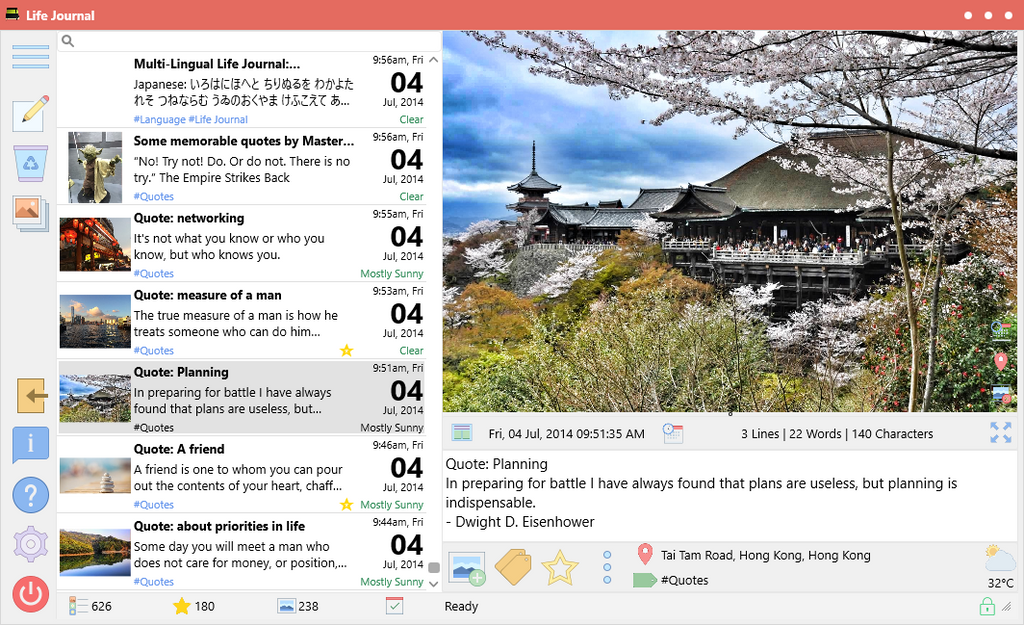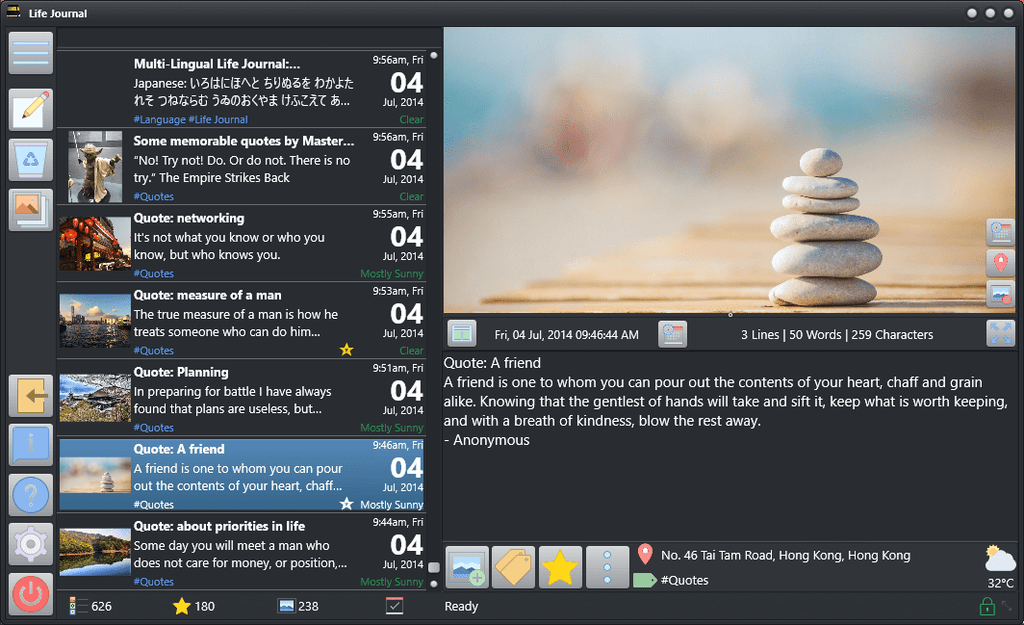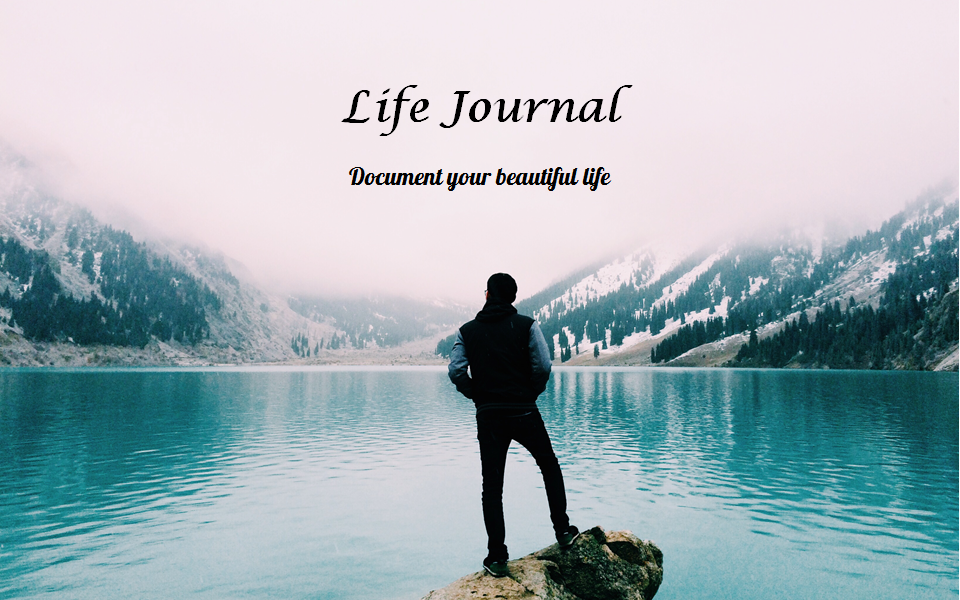News & Updates — Windows
Life Journal gets Text To Speech Capability
Control Panel Features Functionality Life Journal Settings Text-To-Speech Update Windows
We are pleased to introduce Text To Speech (Read-Aloud) capability in v1.5.0.0 of Life Journal! The Play button appears right above the entry editor (to the left of the Distraction Free Editor button). Playing an entry: Clicking on the Play button will initiate a read out of your current entry. Pausing a playing entry: To pause the read out, simply click the button again (which will be showing a pause icon). Resuming a paused entry: Once paused, you can resume read-out again by clicking the same button (which will now be showing a resume icon) Stopping Read-Aloud: At any time,...
Life Journal v1.3.0.0: Writing prompts, improved default location, and more...
Features Functionality Life Journal Update Windows Writing Prompts
New Features We are pleased to announce the introduction of Writing Prompts! Sometimes, you just get stuck about what to write about. For those times, you can use the new writing prompts functionality of Life Journal. The writing templates button now provides a drop down. The first button in the dropdown still works the same as the templates manager - and will allow you to insert a writing template (or create/edit your own template). The second button will insert a random writing prompt into your entry text. If you don't like the prompt that is inserted, just click the button...
Life Journal v1.2.6: Minor enhancements to functionality
Contact Life Journal Support Update Windows
Enhancements / Other Improvements When attaching an image to the entry, we explicitly check to make sure it is a .JPG image file as that is the only image type currently supported. The Login screen as well as the Loading Entries screens both now show the version of the application. This is so that you have this info available in case you need to contact us. We have changed the support email link in the About screen to point to our web site's Contacting Us and Support Requests page. It is important when you file a support request to follow...
Life Journal v1.2.5: Live Style Previews, enhancements to Map View, Sync and bug fixes
App Store Life Journal Styles Sync Themes Update Windows
New Features When you choose a new theme/style in the settings screen we now provide a live preview of the selected theme/style. Check out our Life Journal Theme/Style Pack for 15 additional styles that you can add to Life Journal (available exclusively for users that have purchased Life Journal on this website). Enhancements / Other Improvements The application now handles a blank line at the beginning of the entry and shows the next line as the title of the entry. We have improved the compatibility of the browser embedded in Map View so that users that were getting a Google Maps message...
Life Journal v1.2.2: Enhancements to Settings, Sync, UI and more!
Day One Dropbox Life Journal Sync Update Windows
New Features Introduced buttons on the Settings screen to allow resetting the last sync date/time for Dropbox and Day One (to be used only when there is a mismatch in the synced entries) Enhancements / Other Improvements About form now has hints for everything and Instagram link is now active. Form now also defaults to first tab when opened. Swipe to delete functionality in List view now prompts to use the delete button (instead of deleting the entry) Enhanced the UI to now allow for scrolling of the list using the keyboard Minor improvements to the sync code for Dropbox and...