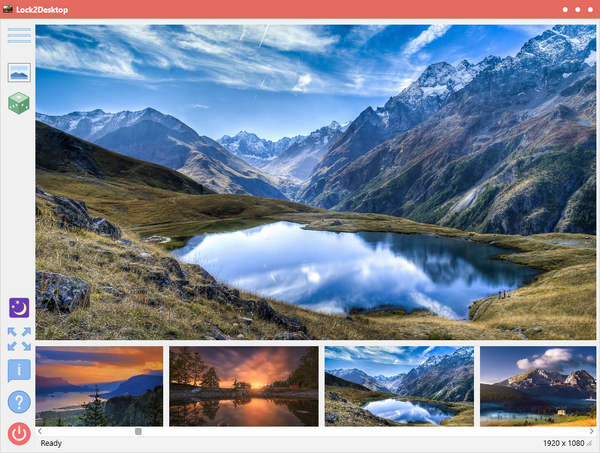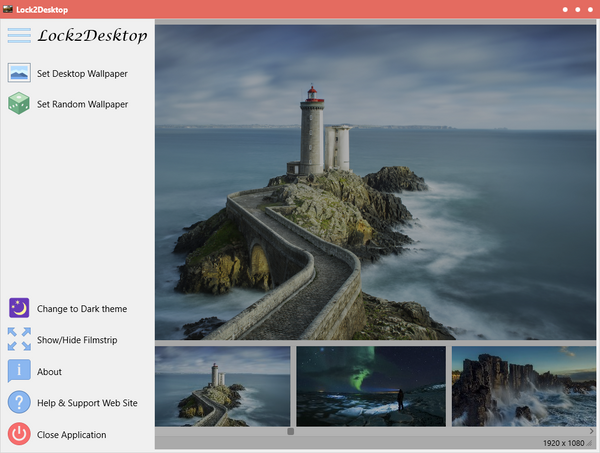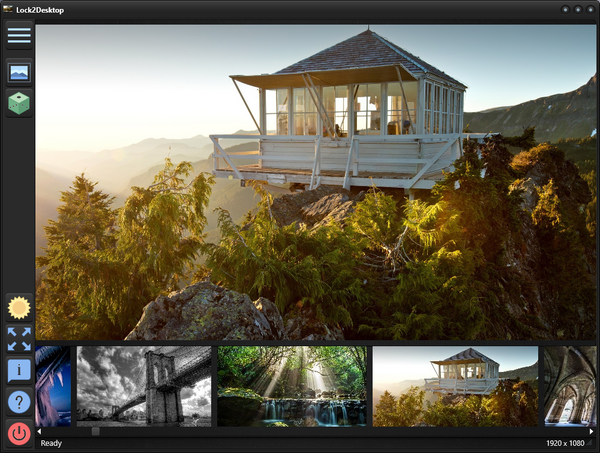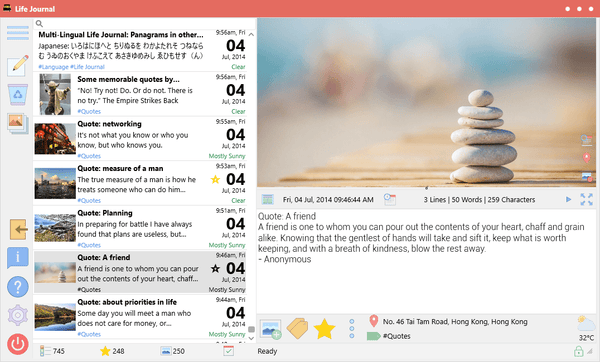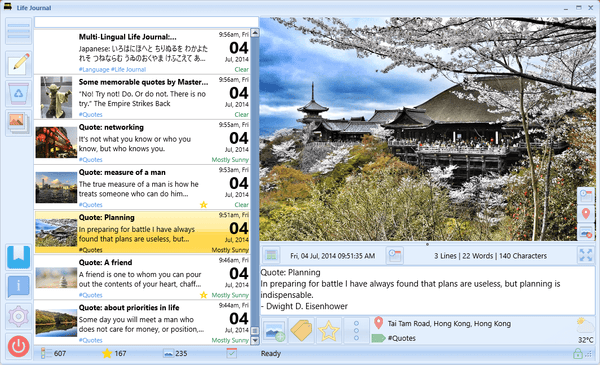Lock2Desktop
In Windows 10, the lock screen image changes frequently and with some truly spectacular imagery. If you wanted to use these images as your desktop wallpaper, Lock2Desktop is your solution! Check out these features:
- Lock2Desktop has a beautiful and intuitive user interface
- The application automatically caches all of the lock screen images for later use
- You can add a folder of curated images to the application and set any of the imported images as your desktop wallpaper.
- A film strip shows all the available lock screen images
- Pick any of the images from the film strip to see an enlarged version of the image
- Show/Hide the filmstrip
- Comes with a light interface and a dark interface
- Ability to set the selected lock screen image as your desktop wallpaper
- Ability to set a random lock screen image as your desktop wallpaper
- Double click on a selected image or an image in the film strip to set it as your desktop wallpaper
- Works with touch screens as well as with keyboard and mouse
Usage:
Ensure your Lockscreen setting is set up for Windows Spotlight: Settings > Personalization > LockScreen > Background=Windows Spotlight
1. Install and run the app
2. The app will display any available lock screen images in a film strip at the bottom of the app.
3. Clicking on any of the images in the lock screen selects it and displays preview.
4. The image can be set by (a) double clicking the image in the filmstrip (b) pressing enter once an image is selected or (c) pressing the Set Wallpaper button on the menu.
5. A random wallpaper can also be set by clicking the Random Wallpaper button on the menu.
Note: This software is only available for Windows 10.