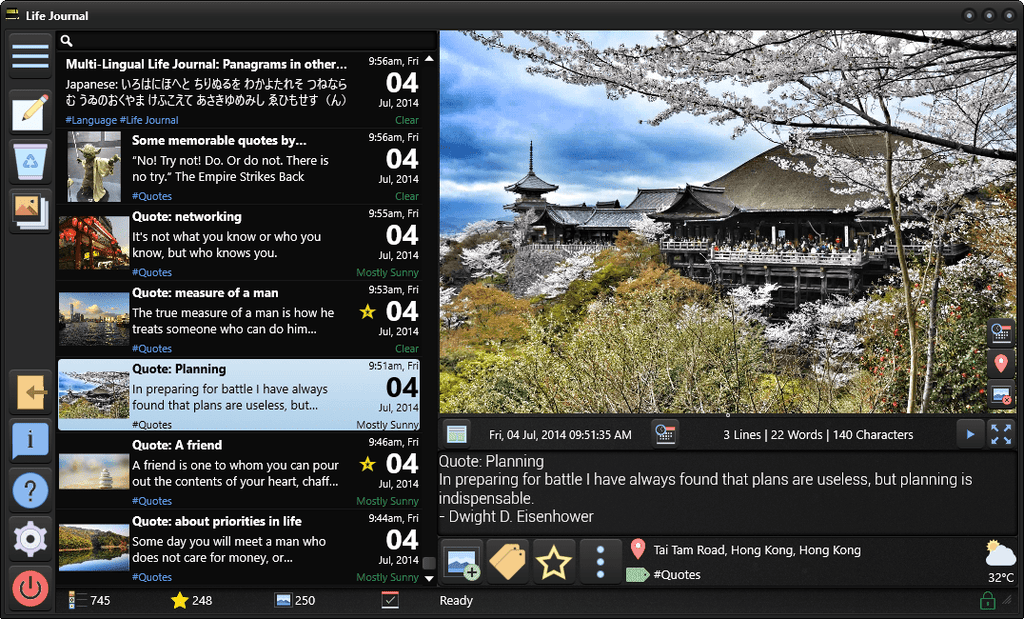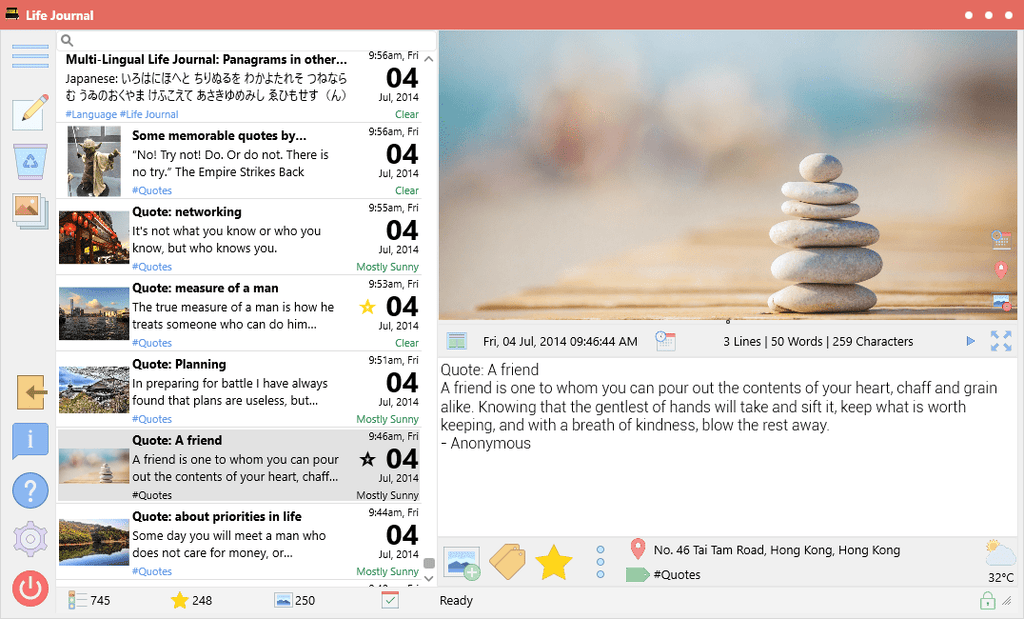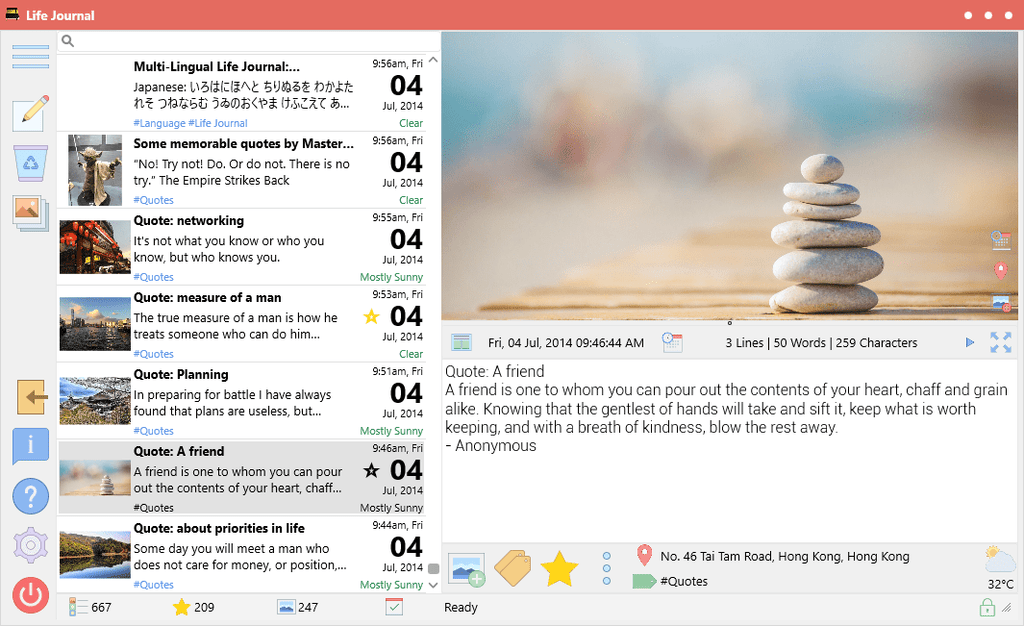News & Updates — Settings
Life Journal v1.7.0: Export all entries, Style setting deferral, performance improvements and bug fixes
Features Functionality Life Journal Performance Settings Styles UI Update Weather Windows
Life Journal v1.6.4.0: Minor enhancements and bug fixes
Day One Features Functionality Life Journal Location Performance Settings Templates UI Update Windows Writing Prompts
Enhancements / Other Improvements Significant updates to drive OSX compatibility (Life Journal will be coming to Mac OSX shortly!) Used UTF-8 format when exporting data, saving and loading templates and loading prompts An updated Prompts file (UTF8 format) Minor UI improvements related to layout and presentation of information Performance improvements when loading the Location Viewer Optimizations to rendering entries selected in the Timeline view Multiple, minor enhancements to performance during initial loading of entries Minor, proactive code enhancements to improve robustness and reliability Bug Fixes Identified and fixed a bug that could cause the app to crash when closing the Location Viewer while...
Life Journal v1.5.0.0: Text To Speech, Auto Update, Food/Exercise Diary Templates, Improved Day One v2 Import and more...
Auto-Update Day One Features Functionality Import Life Journal Performance Settings Sync Templates Text-To-Speech Update Windows
New Features Text To Speech (Read Aloud): You can now have any entry read out loud using the computer's Text To Speech capability (Microsoft Speech API). The Play button appears next to the Distraction Free Writing Interface button. Text To Speech can be paused, resumed or stopped. Learn More... Auto Update Life Journal: Based on feedback, we have incorporated an auto-update capability in Life Journal. Whenever a new update is available, Life Journal will download it and prompt you to install it. It is important that you install this release to get future updates to Life Journal automatically. Learn More... New Templates: In this release, we are...
Life Journal gets Text To Speech Capability
Control Panel Features Functionality Life Journal Settings Text-To-Speech Update Windows
We are pleased to introduce Text To Speech (Read-Aloud) capability in v1.5.0.0 of Life Journal! The Play button appears right above the entry editor (to the left of the Distraction Free Editor button). Playing an entry: Clicking on the Play button will initiate a read out of your current entry. Pausing a playing entry: To pause the read out, simply click the button again (which will be showing a pause icon). Resuming a paused entry: Once paused, you can resume read-out again by clicking the same button (which will now be showing a resume icon) Stopping Read-Aloud: At any time,...