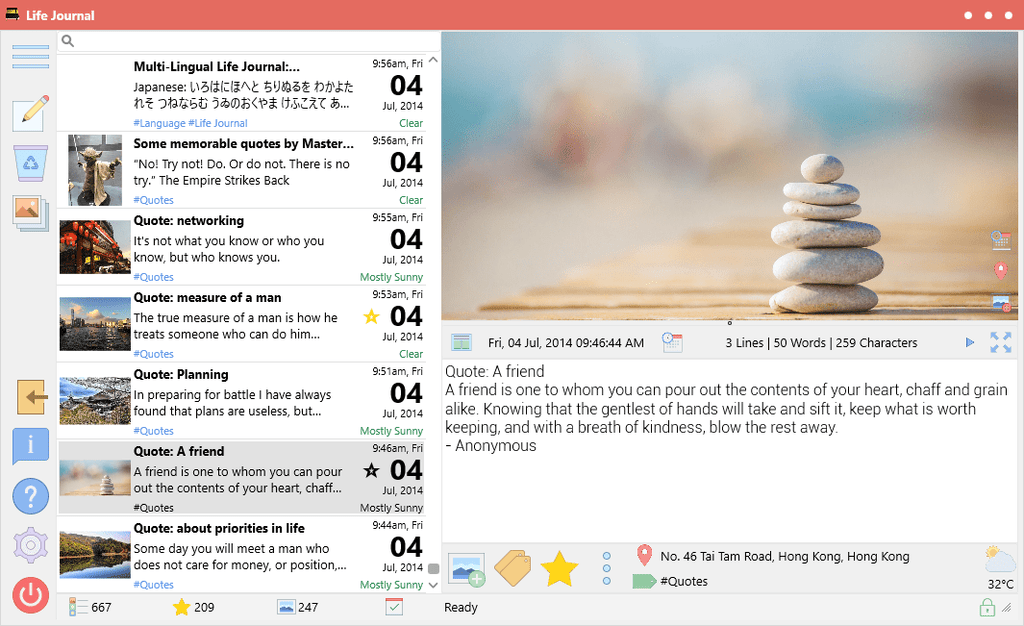News & Updates — Auto-Update
Lock2Desktop v1.16: Add a folder of images
Auto-Update Features Functionality Lock2Desktop Update Windows
New feature in Lock2Desktop 1.16: You can now add a folder containing curated images to Lock2Desktop. Here's how it works: 1. Open Lock2Desktop 2. Use the new Add Images From Folder button in the left hand panel 3. A dialog will open up. Go to the folder that contains all your curated images and select one of the images. Click OK. That's it - all the landscape images from that folder will get imported into Lock2Desktop. The next time you restart Lock2Desktop all of these images will be visible in the filmstrip for you to set as your desktop. Important Notes: 1....
Life Journal v1.5.0.0: Text To Speech, Auto Update, Food/Exercise Diary Templates, Improved Day One v2 Import and more...
Auto-Update Day One Features Functionality Import Life Journal Performance Settings Sync Templates Text-To-Speech Update Windows
New Features Text To Speech (Read Aloud): You can now have any entry read out loud using the computer's Text To Speech capability (Microsoft Speech API). The Play button appears next to the Distraction Free Writing Interface button. Text To Speech can be paused, resumed or stopped. Learn More... Auto Update Life Journal: Based on feedback, we have incorporated an auto-update capability in Life Journal. Whenever a new update is available, Life Journal will download it and prompt you to install it. It is important that you install this release to get future updates to Life Journal automatically. Learn More... New Templates: In this release, we are...
Life Journal Gets Auto-Update capability
Auto-Update Features Functionality Life Journal Update Windows
Starting v1.5.0.0 of Life Journal, the application has the capability to automatically detect if a new update is available, download the update and run the update installer. How this works: When you start Life Journal, the application will check if there is a new update available. If a new update is available, it will prompt you to download and install the update. If you choose to not install the update, you will be prompted again the next time you start the application. If you choose to download the update, the update will be downloaded and the update installer will be executed...