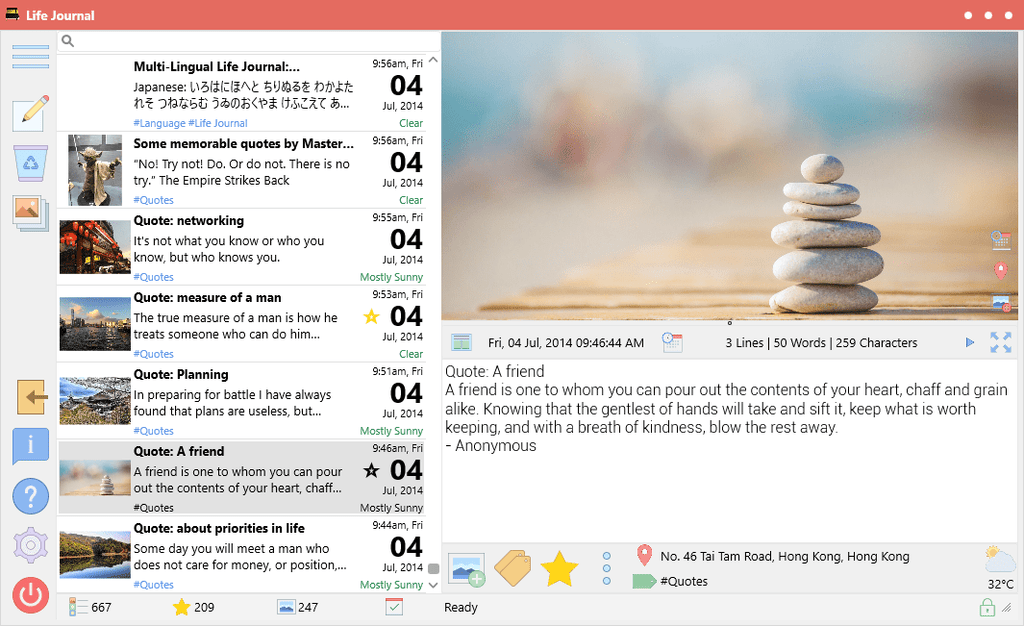News & Updates — Control Panel
Life Journal gets Text To Speech Capability
Control Panel Features Functionality Life Journal Settings Text-To-Speech Update Windows
We are pleased to introduce Text To Speech (Read-Aloud) capability in v1.5.0.0 of Life Journal! The Play button appears right above the entry editor (to the left of the Distraction Free Editor button). Playing an entry: Clicking on the Play button will initiate a read out of your current entry. Pausing a playing entry: To pause the read out, simply click the button again (which will be showing a pause icon). Resuming a paused entry: Once paused, you can resume read-out again by clicking the same button (which will now be showing a resume icon) Stopping Read-Aloud: At any time,...