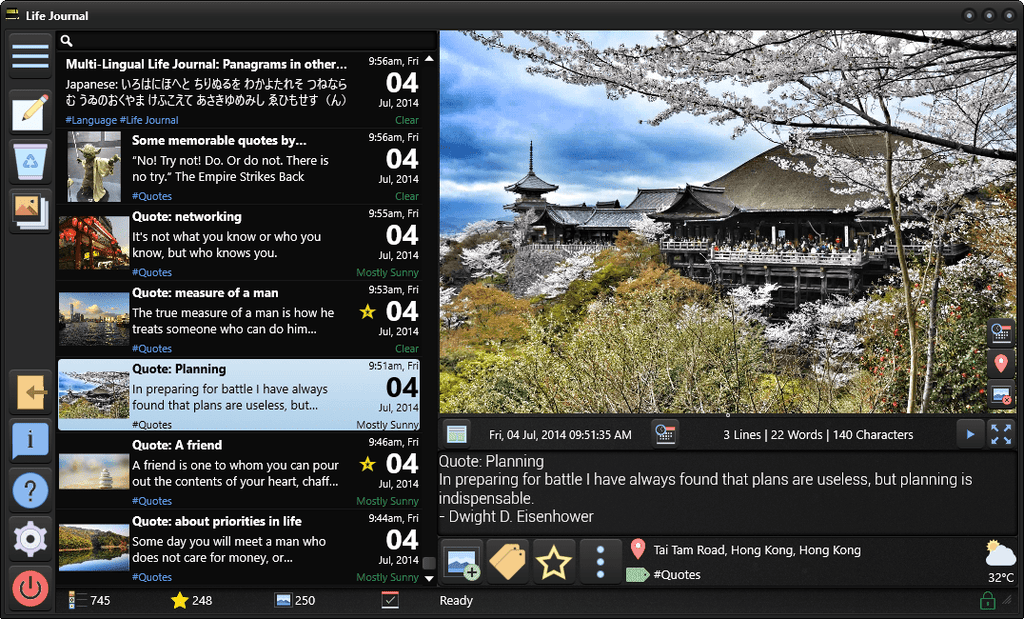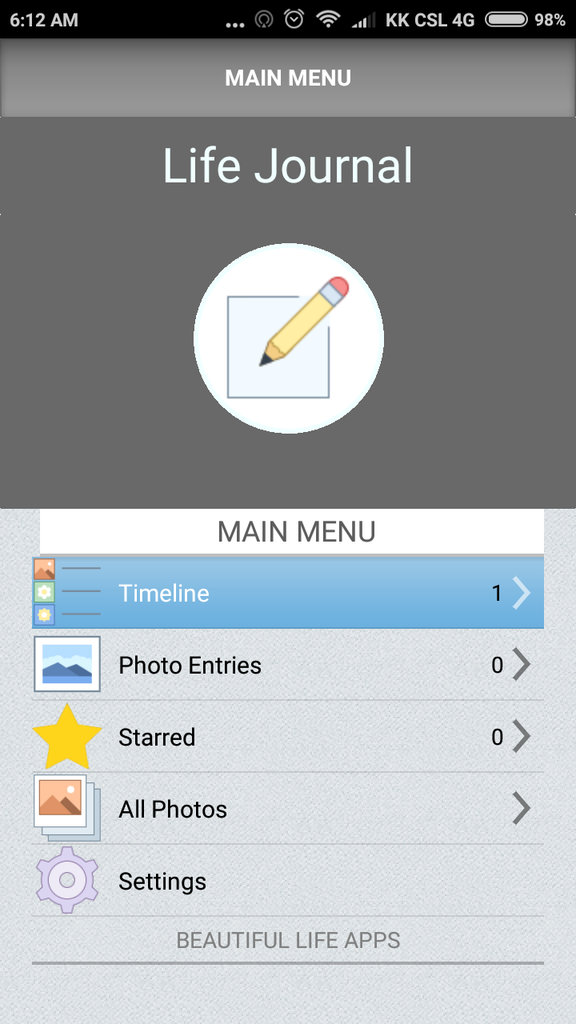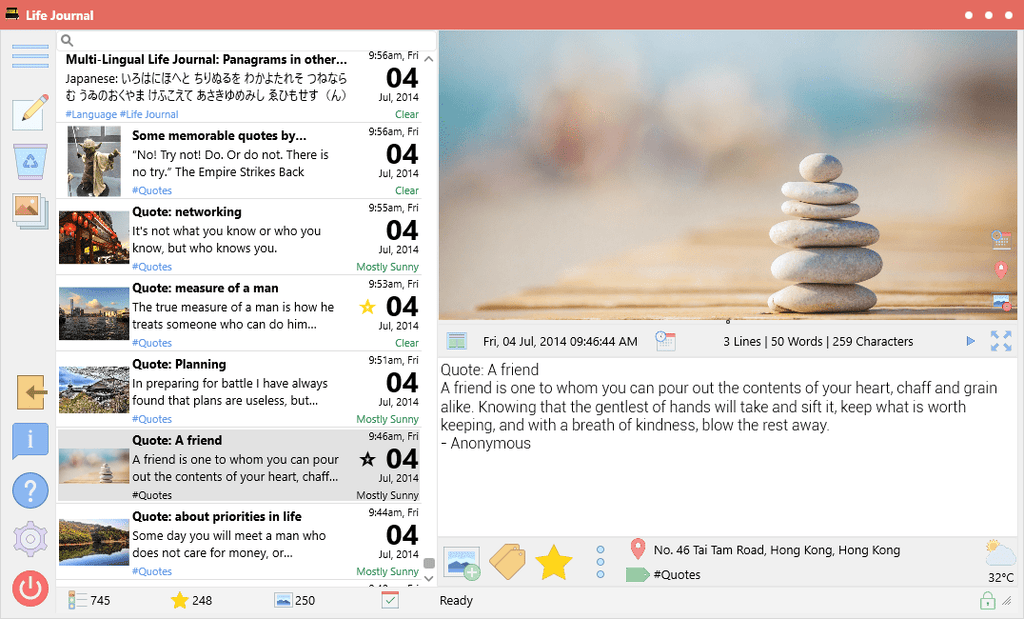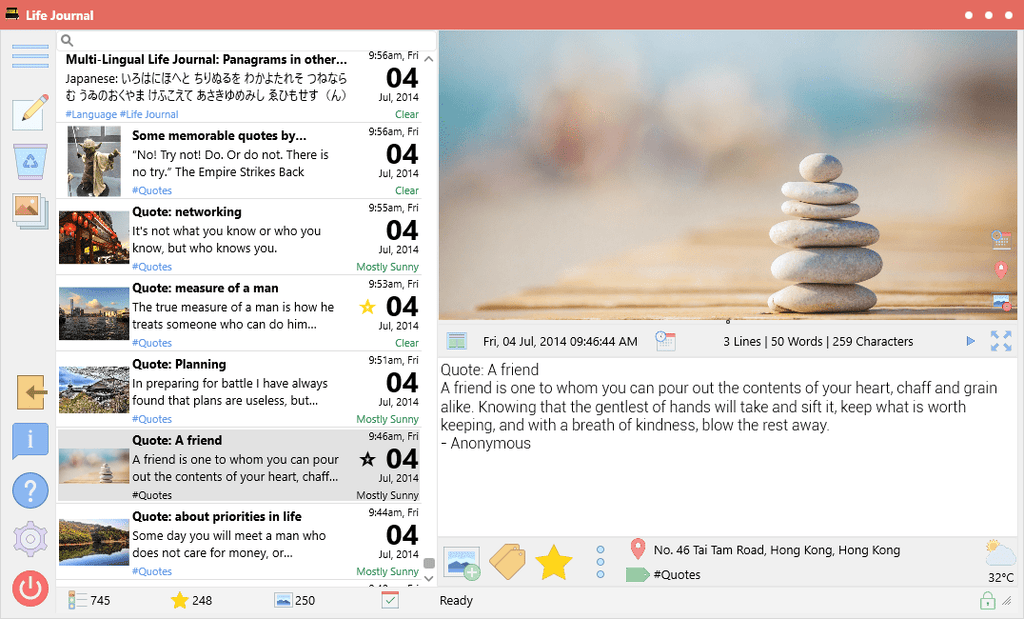News & Updates — Features
Lock2Desktop v1.16: Add a folder of images
Auto-Update Features Functionality Lock2Desktop Update Windows
New feature in Lock2Desktop 1.16: You can now add a folder containing curated images to Lock2Desktop. Here's how it works: 1. Open Lock2Desktop 2. Use the new Add Images From Folder button in the left hand panel 3. A dialog will open up. Go to the folder that contains all your curated images and select one of the images. Click OK. That's it - all the landscape images from that folder will get imported into Lock2Desktop. The next time you restart Lock2Desktop all of these images will be visible in the filmstrip for you to set as your desktop. Important Notes: 1....
Life Journal v1.7.0: Export all entries, Style setting deferral, performance improvements and bug fixes
Features Functionality Life Journal Performance Settings Styles UI Update Weather Windows
Status Update: Day One Classic Sync (via Dropbox) & Life Journal Mobile
Android Day One Dropbox Features iOS Life Journal Mac OSX Mobile Support Sync
Bloom Built has recently announced that they are retiring Day One Classic. This comes at a time where Dropbox has also retired its API v1 - which is what Day One Classic used to sync its data with Dropbox. What this essentially means is that Life Journal can still sync your entries with the Day One Classic folder in Dropbox, but the Day One Classic app on your iOS device will be unable to sync those entries to the device. Similarly any entries you create on your iOS device using the Day One Classic app will no longer sync to...
Life Journal v1.6.4.0: Minor enhancements and bug fixes
Day One Features Functionality Life Journal Location Performance Settings Templates UI Update Windows Writing Prompts
Enhancements / Other Improvements Significant updates to drive OSX compatibility (Life Journal will be coming to Mac OSX shortly!) Used UTF-8 format when exporting data, saving and loading templates and loading prompts An updated Prompts file (UTF8 format) Minor UI improvements related to layout and presentation of information Performance improvements when loading the Location Viewer Optimizations to rendering entries selected in the Timeline view Multiple, minor enhancements to performance during initial loading of entries Minor, proactive code enhancements to improve robustness and reliability Bug Fixes Identified and fixed a bug that could cause the app to crash when closing the Location Viewer while...
Life Journal 1.6.1.0: Improved Timeline Layout, performance and bug fixes
Features Functionality Life Journal Performance UI Update Windows
New Features Improved Timeline View: While working on the mobile version of the application, I discovered a mechanism via which the timeline view can be more dynamic in its presentation. I have integrated that capability in the Life Journal desktop app. Now, the Title, Short Description and Tag list all align to the left edge of the Timeline if there is no image and correctly next to the image if there is one. Enhancements / Other Improvements Minor improvements to the performance of loading entries. Autosave of entries now triggers every 30 seconds (instead of every 10). Entries also get auto...