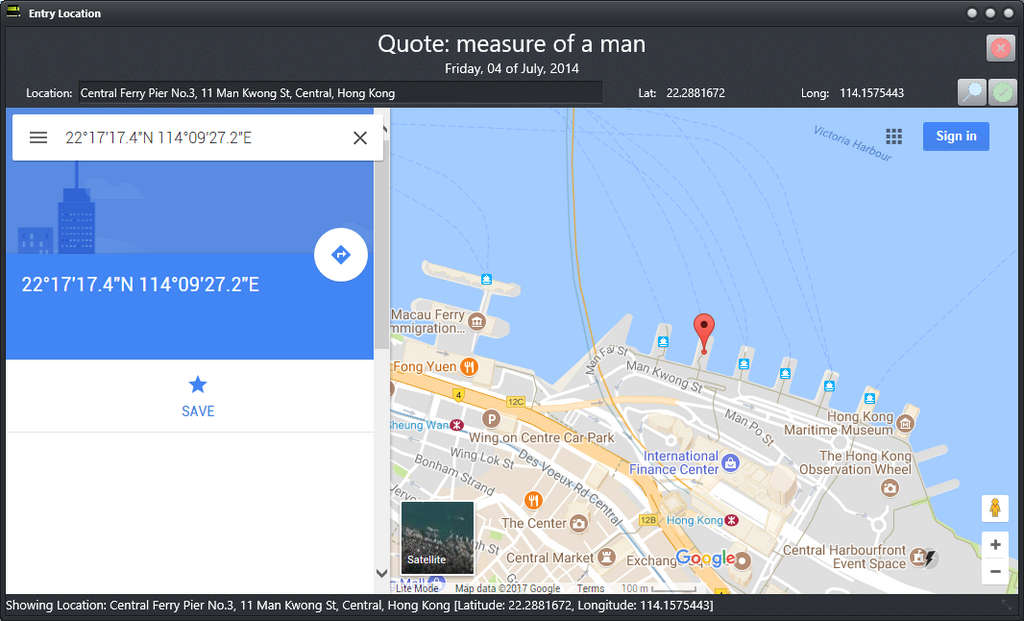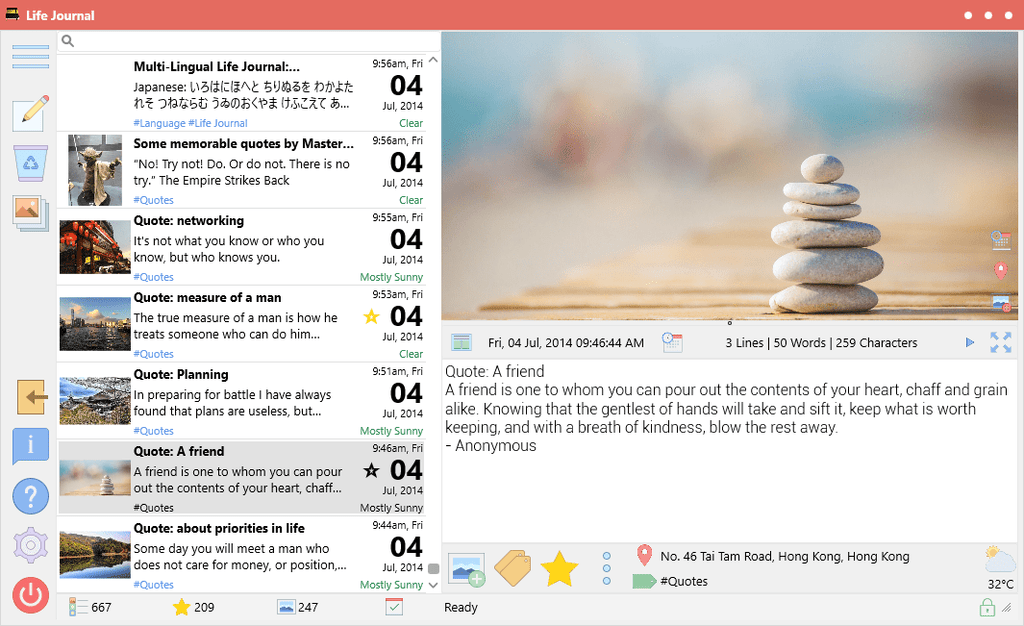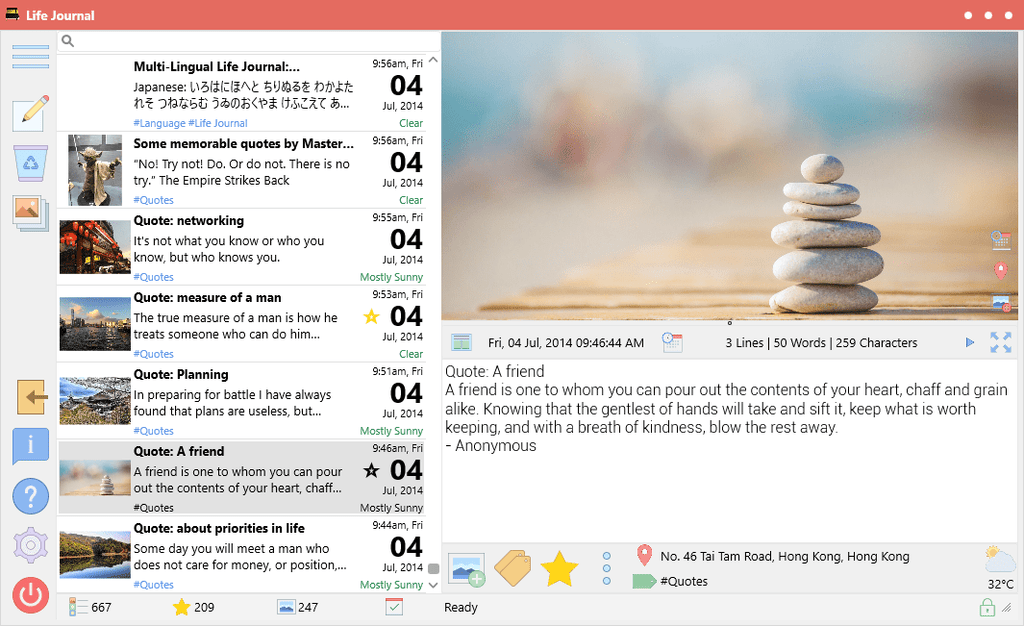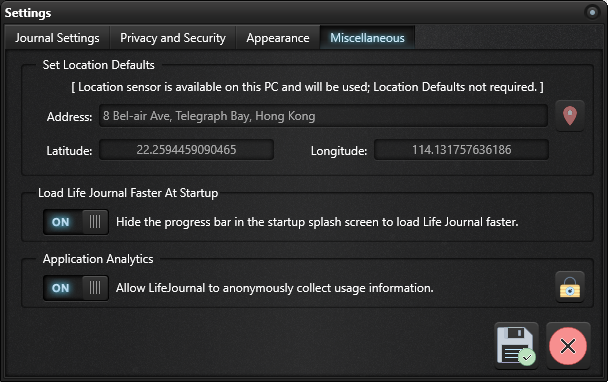News & Updates — Features
Life Journal v1.6.0.0: Set custom location for entries
Features Functionality Life Journal Location Performance Update Windows
New Features Set Entry's Location: You can now open any entry and not only view the location on a map, but also set it's location. You will be able to search for an address/location. Hitting the search button will get the resolved location name as well as latitude and longitude co-ordinates from Google Maps. Note that the resolved location name may be different from the location you entered. Clicking on the check mark button will apply the new location to your entry. Enhancements / Other Improvements Enhanced performance of the loading screen. Bug Fixes Fixed a minor bug where the status...
Life Journal v1.5.0.0: Text To Speech, Auto Update, Food/Exercise Diary Templates, Improved Day One v2 Import and more...
Auto-Update Day One Features Functionality Import Life Journal Performance Settings Sync Templates Text-To-Speech Update Windows
New Features Text To Speech (Read Aloud): You can now have any entry read out loud using the computer's Text To Speech capability (Microsoft Speech API). The Play button appears next to the Distraction Free Writing Interface button. Text To Speech can be paused, resumed or stopped. Learn More... Auto Update Life Journal: Based on feedback, we have incorporated an auto-update capability in Life Journal. Whenever a new update is available, Life Journal will download it and prompt you to install it. It is important that you install this release to get future updates to Life Journal automatically. Learn More... New Templates: In this release, we are...
Life Journal Gets Auto-Update capability
Auto-Update Features Functionality Life Journal Update Windows
Starting v1.5.0.0 of Life Journal, the application has the capability to automatically detect if a new update is available, download the update and run the update installer. How this works: When you start Life Journal, the application will check if there is a new update available. If a new update is available, it will prompt you to download and install the update. If you choose to not install the update, you will be prompted again the next time you start the application. If you choose to download the update, the update will be downloaded and the update installer will be executed...
Life Journal gets Text To Speech Capability
Control Panel Features Functionality Life Journal Settings Text-To-Speech Update Windows
We are pleased to introduce Text To Speech (Read-Aloud) capability in v1.5.0.0 of Life Journal! The Play button appears right above the entry editor (to the left of the Distraction Free Editor button). Playing an entry: Clicking on the Play button will initiate a read out of your current entry. Pausing a playing entry: To pause the read out, simply click the button again (which will be showing a pause icon). Resuming a paused entry: Once paused, you can resume read-out again by clicking the same button (which will now be showing a resume icon) Stopping Read-Aloud: At any time,...
Life Journal v1.4.0.0: Improved Performance, Weather, Image attachments and more...
Features Functionality Life Journal Performance UI Update Weather
New Features The performance of the application has been significantly enhanced. Everything will be a bit faster now. The initial load of your entries should be almost twice as fast as before. If you want to make it faster than that, we have introduced a switch on the Settings->Miscellaneous options to hide the progress bar while loading. With all of the optimizations and the switch turned on, it takes less than 2 seconds to load over 650 entries! Weather now contains information about Ozone, "Feels Like" Temperature, Precipitation Type (Rain, Snow, Sleet) and Precipitation Probability. You can view all these...