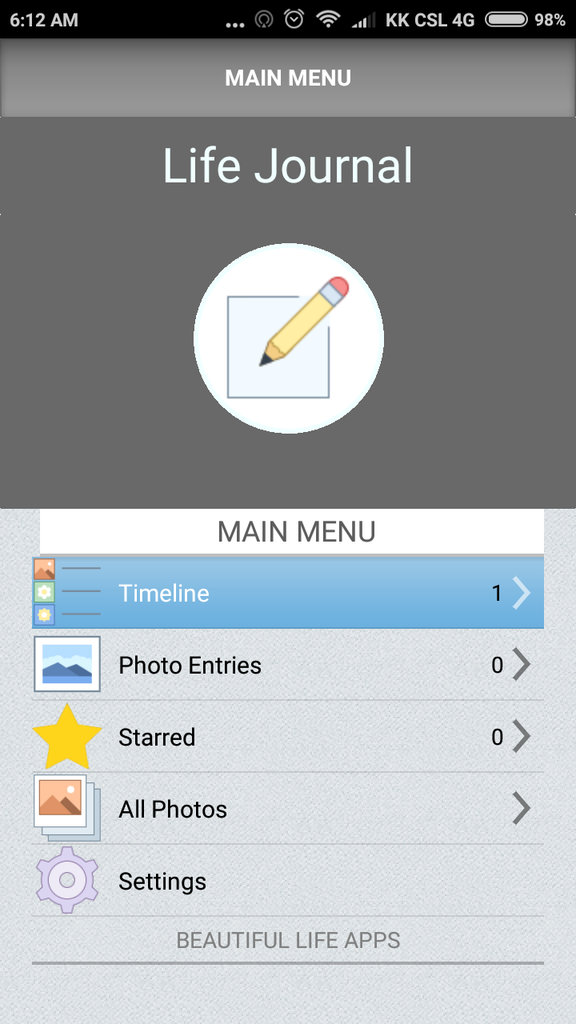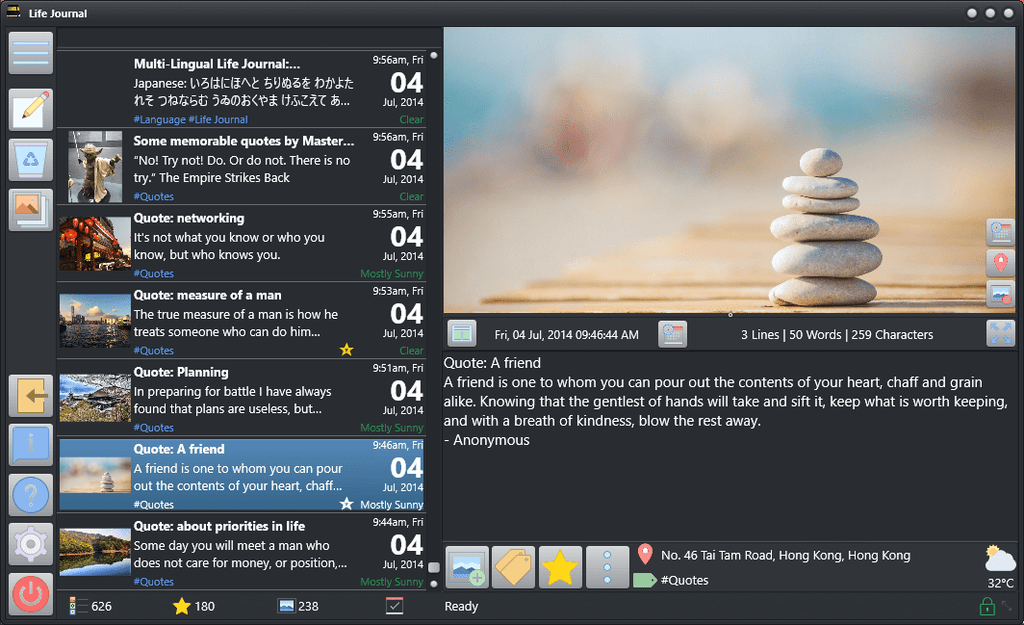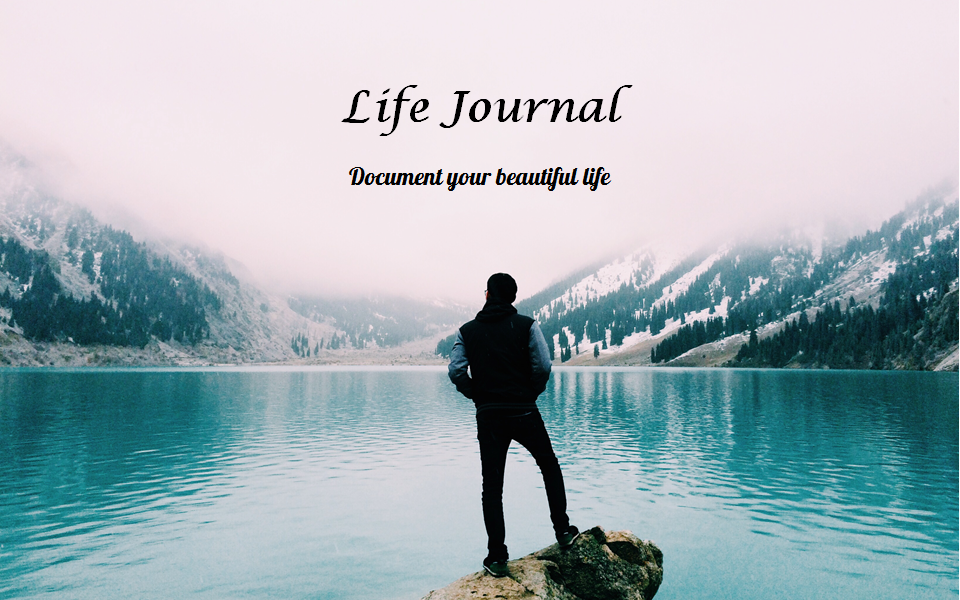News & Updates — Sync
Status Update: Day One Classic Sync (via Dropbox) & Life Journal Mobile
Android Day One Dropbox Features iOS Life Journal Mac OSX Mobile Support Sync
Bloom Built has recently announced that they are retiring Day One Classic. This comes at a time where Dropbox has also retired its API v1 - which is what Day One Classic used to sync its data with Dropbox. What this essentially means is that Life Journal can still sync your entries with the Day One Classic folder in Dropbox, but the Day One Classic app on your iOS device will be unable to sync those entries to the device. Similarly any entries you create on your iOS device using the Day One Classic app will no longer sync to...
Life Journal v1.5.0.0: Text To Speech, Auto Update, Food/Exercise Diary Templates, Improved Day One v2 Import and more...
Auto-Update Day One Features Functionality Import Life Journal Performance Settings Sync Templates Text-To-Speech Update Windows
New Features Text To Speech (Read Aloud): You can now have any entry read out loud using the computer's Text To Speech capability (Microsoft Speech API). The Play button appears next to the Distraction Free Writing Interface button. Text To Speech can be paused, resumed or stopped. Learn More... Auto Update Life Journal: Based on feedback, we have incorporated an auto-update capability in Life Journal. Whenever a new update is available, Life Journal will download it and prompt you to install it. It is important that you install this release to get future updates to Life Journal automatically. Learn More... New Templates: In this release, we are...
Life Journal v1.3.1.0: Ratings & Reviews + Other Enhancements and Bug Fixes
Life Journal Sync Update Writing Prompts
New Features Implemented a button in the About screen to rate and review the app. If you are enjoying using the app, we would very much appreciate it if you took a moment to rate and review the application - it really helps others discover Life Journal (and encourages us too!). Enhancements / Other Improvements The Import functionality for DO Journal data has been enhanced to check if the entries being imported are encrypted. Remember: If importing data from DO Journal, always decrypt the data in DO Journal first before running the import in Life Journal. Implemented code to always...
Life Journal v1.2.5: Live Style Previews, enhancements to Map View, Sync and bug fixes
App Store Life Journal Styles Sync Themes Update Windows
New Features When you choose a new theme/style in the settings screen we now provide a live preview of the selected theme/style. Check out our Life Journal Theme/Style Pack for 15 additional styles that you can add to Life Journal (available exclusively for users that have purchased Life Journal on this website). Enhancements / Other Improvements The application now handles a blank line at the beginning of the entry and shows the next line as the title of the entry. We have improved the compatibility of the browser embedded in Map View so that users that were getting a Google Maps message...
Life Journal v1.2.2: Enhancements to Settings, Sync, UI and more!
Day One Dropbox Life Journal Sync Update Windows
New Features Introduced buttons on the Settings screen to allow resetting the last sync date/time for Dropbox and Day One (to be used only when there is a mismatch in the synced entries) Enhancements / Other Improvements About form now has hints for everything and Instagram link is now active. Form now also defaults to first tab when opened. Swipe to delete functionality in List view now prompts to use the delete button (instead of deleting the entry) Enhanced the UI to now allow for scrolling of the list using the keyboard Minor improvements to the sync code for Dropbox and...