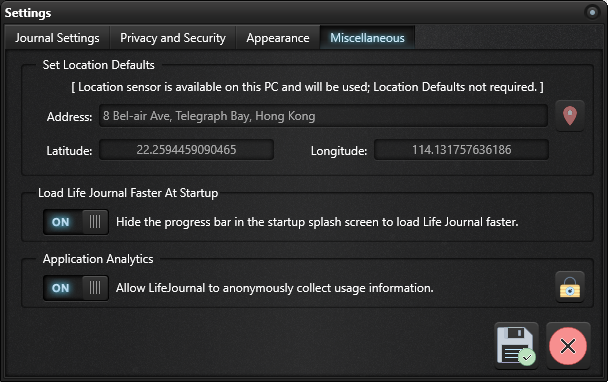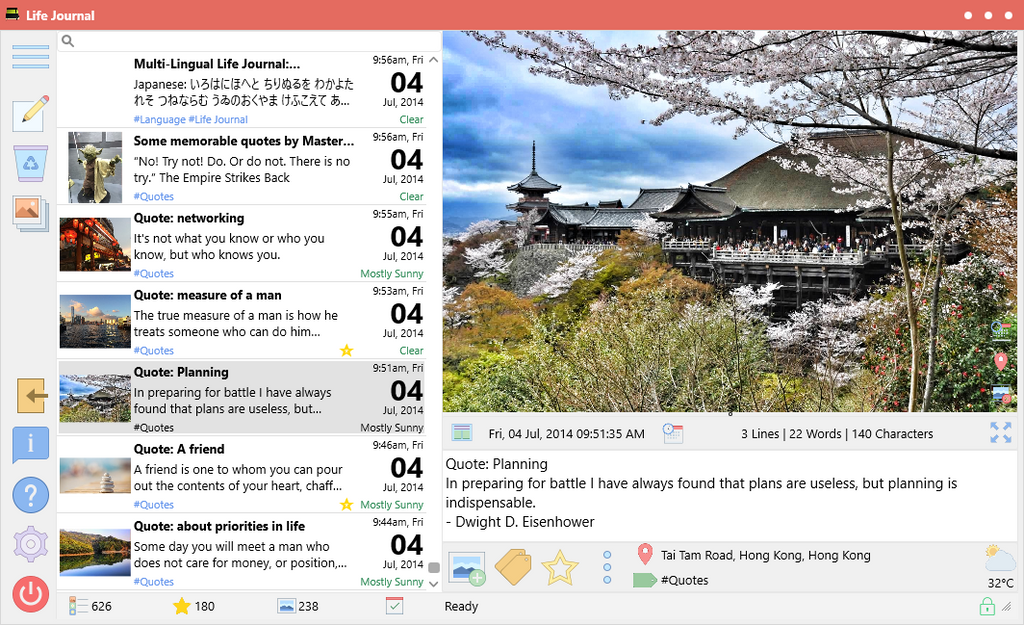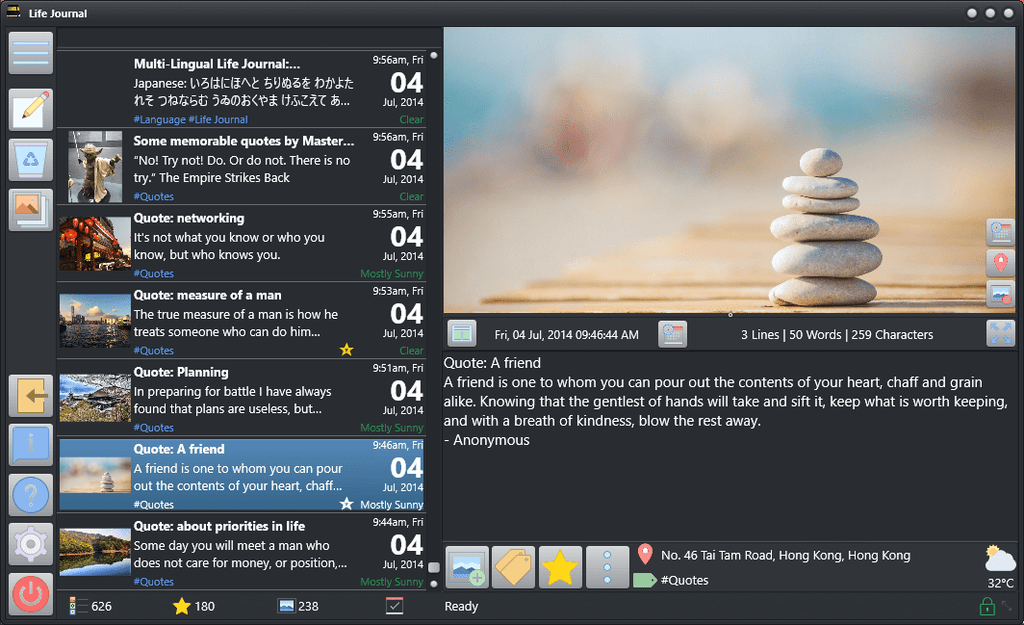News & Updates — Life Journal
Life Journal v1.4.0.0: Improved Performance, Weather, Image attachments and more...
Features Functionality Life Journal Performance UI Update Weather
New Features The performance of the application has been significantly enhanced. Everything will be a bit faster now. The initial load of your entries should be almost twice as fast as before. If you want to make it faster than that, we have introduced a switch on the Settings->Miscellaneous options to hide the progress bar while loading. With all of the optimizations and the switch turned on, it takes less than 2 seconds to load over 650 entries! Weather now contains information about Ozone, "Feels Like" Temperature, Precipitation Type (Rain, Snow, Sleet) and Precipitation Probability. You can view all these...
Life Journal v1.3.1.0: Ratings & Reviews + Other Enhancements and Bug Fixes
Life Journal Sync Update Writing Prompts
New Features Implemented a button in the About screen to rate and review the app. If you are enjoying using the app, we would very much appreciate it if you took a moment to rate and review the application - it really helps others discover Life Journal (and encourages us too!). Enhancements / Other Improvements The Import functionality for DO Journal data has been enhanced to check if the entries being imported are encrypted. Remember: If importing data from DO Journal, always decrypt the data in DO Journal first before running the import in Life Journal. Implemented code to always...
Life Journal v1.3.0.0: Writing prompts, improved default location, and more...
Features Functionality Life Journal Update Windows Writing Prompts
New Features We are pleased to announce the introduction of Writing Prompts! Sometimes, you just get stuck about what to write about. For those times, you can use the new writing prompts functionality of Life Journal. The writing templates button now provides a drop down. The first button in the dropdown still works the same as the templates manager - and will allow you to insert a writing template (or create/edit your own template). The second button will insert a random writing prompt into your entry text. If you don't like the prompt that is inserted, just click the button...
Life Journal v1.2.6: Minor enhancements to functionality
Contact Life Journal Support Update Windows
Enhancements / Other Improvements When attaching an image to the entry, we explicitly check to make sure it is a .JPG image file as that is the only image type currently supported. The Login screen as well as the Loading Entries screens both now show the version of the application. This is so that you have this info available in case you need to contact us. We have changed the support email link in the About screen to point to our web site's Contacting Us and Support Requests page. It is important when you file a support request to follow...
Life Journal v1.2.5: Live Style Previews, enhancements to Map View, Sync and bug fixes
App Store Life Journal Styles Sync Themes Update Windows
New Features When you choose a new theme/style in the settings screen we now provide a live preview of the selected theme/style. Check out our Life Journal Theme/Style Pack for 15 additional styles that you can add to Life Journal (available exclusively for users that have purchased Life Journal on this website). Enhancements / Other Improvements The application now handles a blank line at the beginning of the entry and shows the next line as the title of the entry. We have improved the compatibility of the browser embedded in Map View so that users that were getting a Google Maps message...