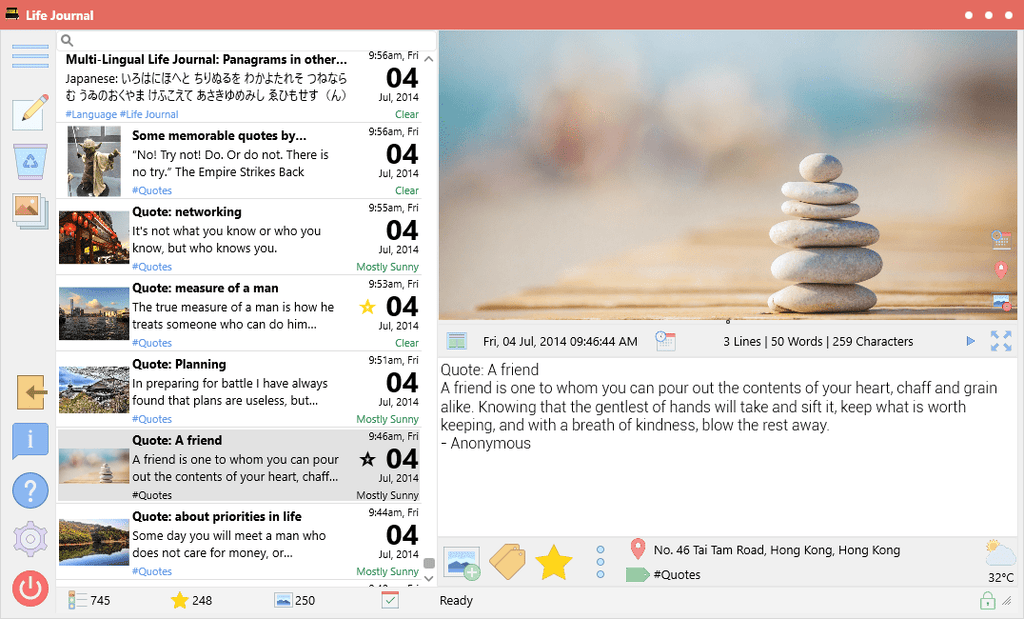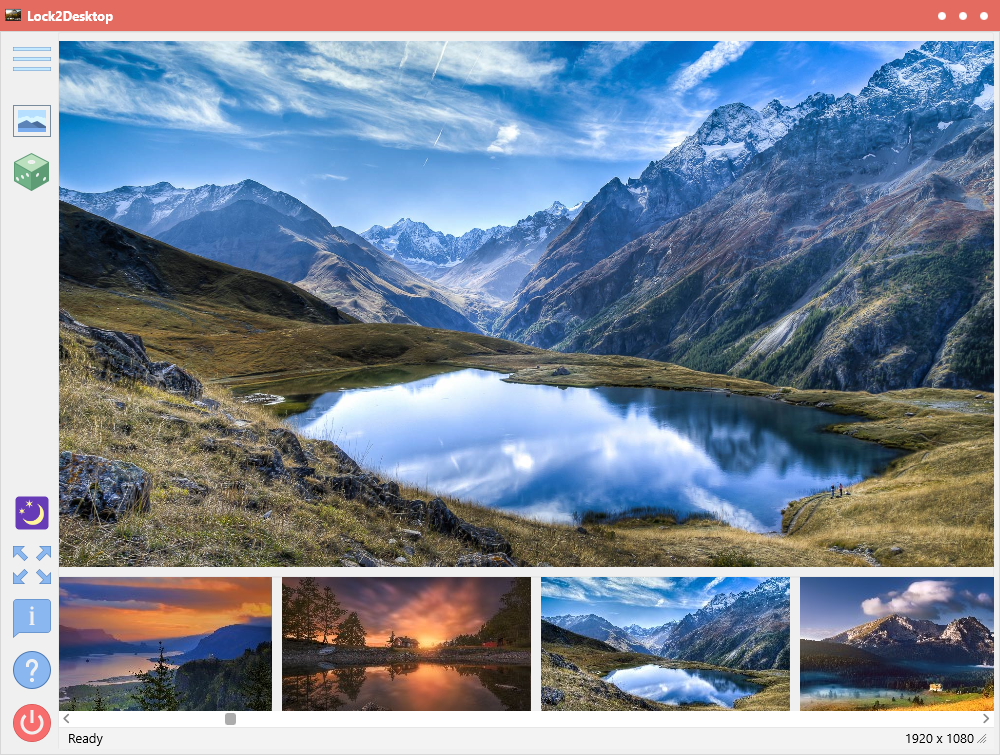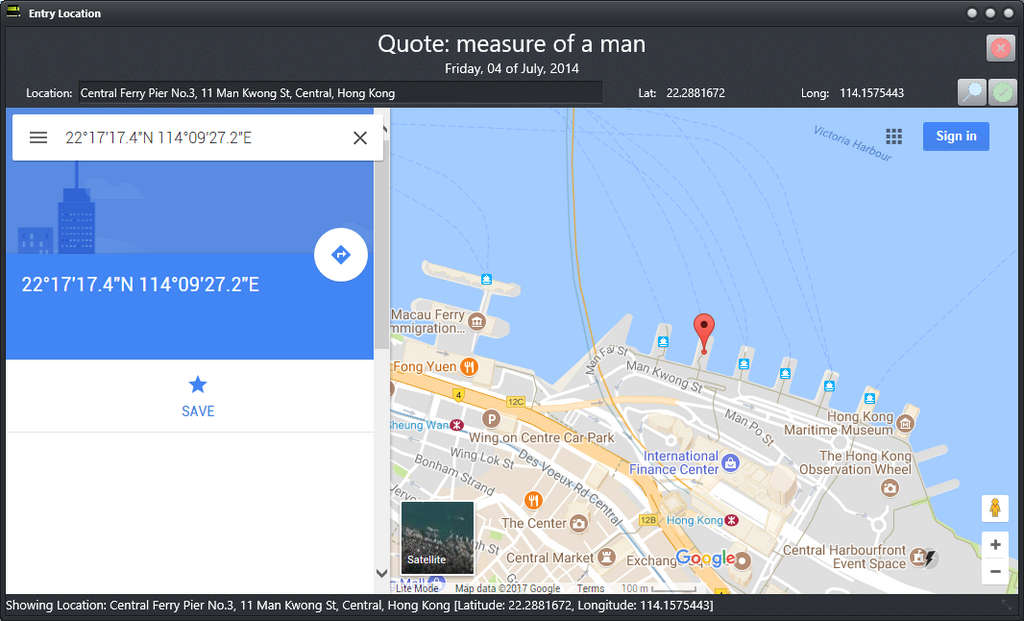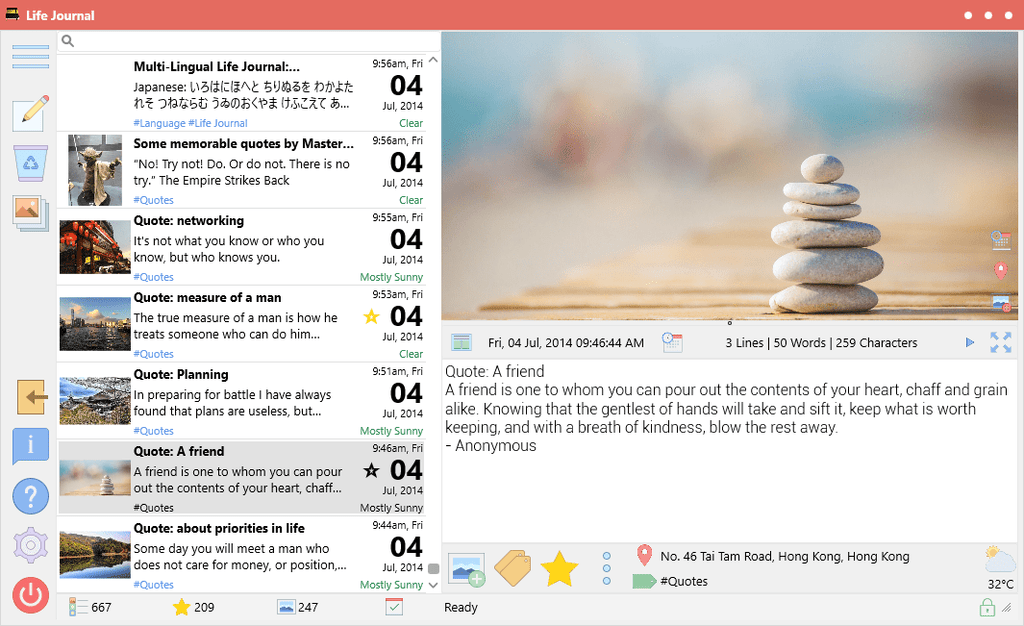News & Updates — Update
Life Journal 1.6.1.0: Improved Timeline Layout, performance and bug fixes
Features Functionality Life Journal Performance UI Update Windows
New Features Improved Timeline View: While working on the mobile version of the application, I discovered a mechanism via which the timeline view can be more dynamic in its presentation. I have integrated that capability in the Life Journal desktop app. Now, the Title, Short Description and Tag list all align to the left edge of the Timeline if there is no image and correctly next to the image if there is one. Enhancements / Other Improvements Minor improvements to the performance of loading entries. Autosave of entries now triggers every 30 seconds (instead of every 10). Entries also get auto...
Lock2Desktop v1.2.0: : Enhancements to scrolling and performance improvements
Enhancements Implemented a splash form for initial processing Setting of wallpaper should now be a bit faster Enhanced the scrolling using keyboard
Life Journal v1.6.0.0: Set custom location for entries
Features Functionality Life Journal Location Performance Update Windows
New Features Set Entry's Location: You can now open any entry and not only view the location on a map, but also set it's location. You will be able to search for an address/location. Hitting the search button will get the resolved location name as well as latitude and longitude co-ordinates from Google Maps. Note that the resolved location name may be different from the location you entered. Clicking on the check mark button will apply the new location to your entry. Enhancements / Other Improvements Enhanced performance of the loading screen. Bug Fixes Fixed a minor bug where the status...
Life Journal v1.5.0.0: Text To Speech, Auto Update, Food/Exercise Diary Templates, Improved Day One v2 Import and more...
Auto-Update Day One Features Functionality Import Life Journal Performance Settings Sync Templates Text-To-Speech Update Windows
New Features Text To Speech (Read Aloud): You can now have any entry read out loud using the computer's Text To Speech capability (Microsoft Speech API). The Play button appears next to the Distraction Free Writing Interface button. Text To Speech can be paused, resumed or stopped. Learn More... Auto Update Life Journal: Based on feedback, we have incorporated an auto-update capability in Life Journal. Whenever a new update is available, Life Journal will download it and prompt you to install it. It is important that you install this release to get future updates to Life Journal automatically. Learn More... New Templates: In this release, we are...
Life Journal Gets Auto-Update capability
Auto-Update Features Functionality Life Journal Update Windows
Starting v1.5.0.0 of Life Journal, the application has the capability to automatically detect if a new update is available, download the update and run the update installer. How this works: When you start Life Journal, the application will check if there is a new update available. If a new update is available, it will prompt you to download and install the update. If you choose to not install the update, you will be prompted again the next time you start the application. If you choose to download the update, the update will be downloaded and the update installer will be executed...