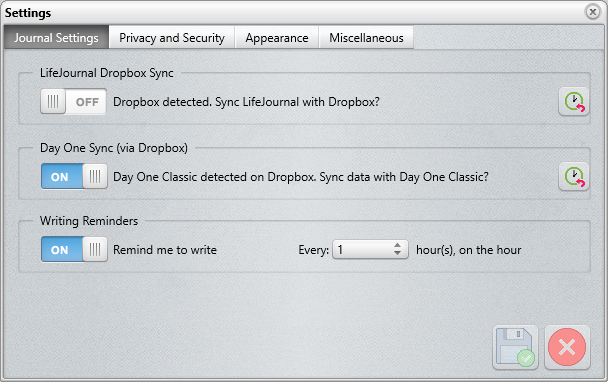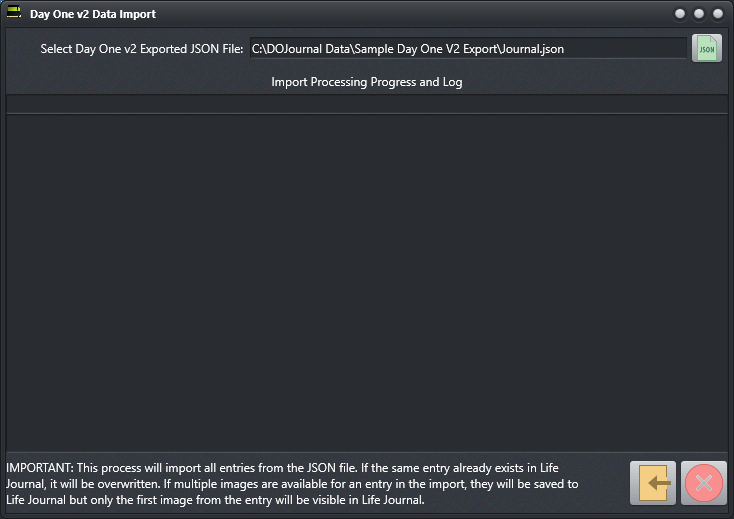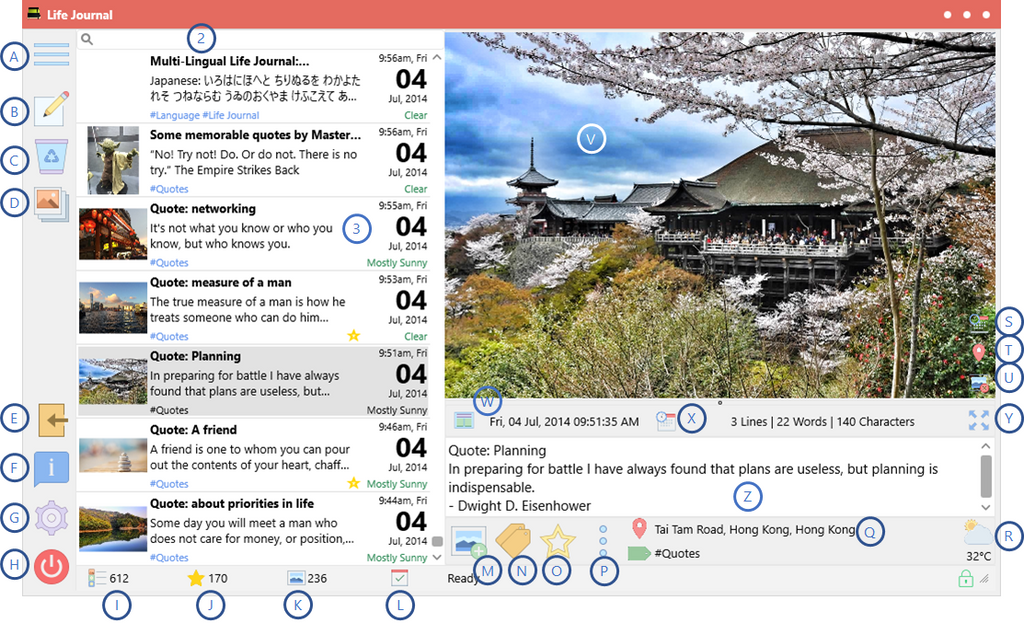Help and Support — Life Journal
Life Journal Support: Life Journal Does Not Detect Dropbox / Day One
Day One Dropbox Life Journal Support Sync
What is the Issue: When you go into the Settings screen, the application does not recognize that Dropbox is installed (and by extension that Day One is available on Dropbox). Why does this happen: We have seen this happen when you have installed Dropbox from the Windows App Store. Due to the way that apps from the Windows App Store "virtualize" their data storage, Life Journal cannot find the info.json file (which should typically be in C:\Users\<YourWindowsUserName>\AppData\Local\Dropbox) that contains the location of your Dropbox folder. How to Fix This: Close Life Journal Make a backup of your Dropbox data Uninstall the...
Life Journal and Day One
Day One Dropbox Import Life Journal Sync Windows
Introduction: Life Journal provides a mechanism for users to sync their journal bidirectionally with Day One Classic (v1.x) and also to import their Day One v2 data into Life Journal. Important Note: If you are syncing with Day One Classic, please be sure to make a full backup of your Day One Classic folder on Dropbox (found at Dropbox\Apps\Day One\Journal.dayone) before you start sync. Read these instructions fully before proceeding. Setting up Sync with Day One Classic (v1.x): Please follow these steps to sync your Day One Classic data with Life Journal: Go into the Day One app and set...
Contacting Us & Support Requests
Contact Email Facebook Help Life Journal Messenger Support Twitter
Here's the best ways to contact us Questions about Beautiful Life Apps: info@beautifullifeapps.com Support requests about Life Journal: lifejournal.support@beautifullifeapps.com Support requests for all other apps: support@beautifullifeapps.com Social Media: Facebook, Facebook Messenger (Chat), Twitter Submitting a support request: When submitting a support request, it helps if we have some additional information that would allow us to investigate the issue and revert with possible solutions quickly. To that end please provide the following information in your email to us (just copy/paste the template below in your email and fill it out): Operating System: (e.g. Windows 7 / 8 / 10) Application: (e.g. Life Journal) Application...
Life Journal Help: The Main Screen Features and Functionality
Features Functionality Help Life Journal
Here's a quick primer about getting started using Life Journal. The main screen is displayed below and its core functionalities are outlined: In the screen above, the functionalities are as follows: A: Opens the main application menu bar. B: Create a new journal entry C: Delete the selected journal entry (you will be prompted to verify that you want to delete the entry). D: Opens the Images viewer which will allow you to see all of the images across all of your entries. You can click each entry to see its EXIF data (if available). E: Data Import option. Opens a...