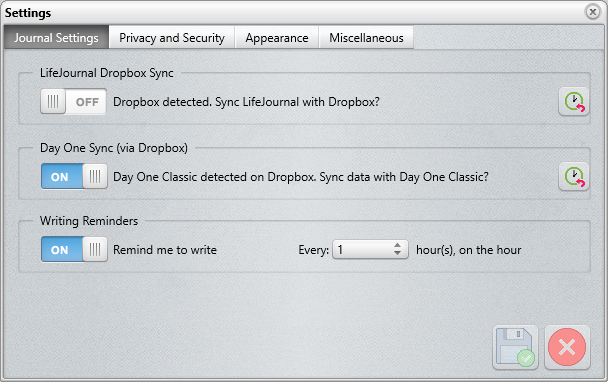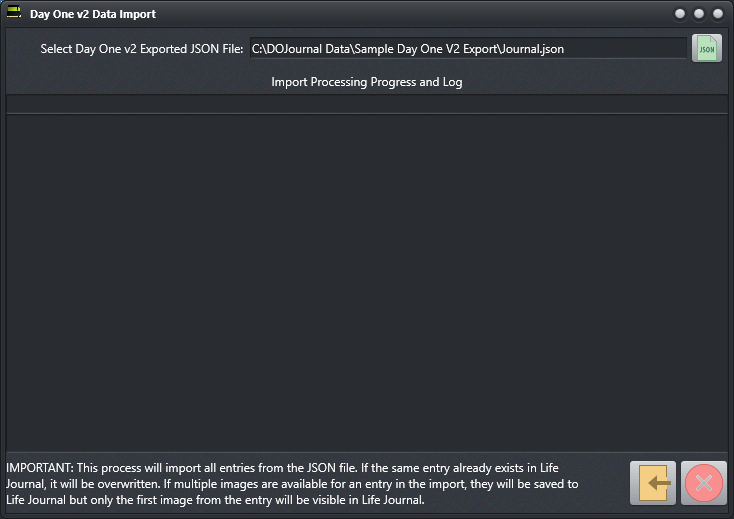Help and Support — Day One
Life Journal Support: Life Journal Does Not Detect Dropbox / Day One
Day One Dropbox Life Journal Support Sync
What is the Issue: When you go into the Settings screen, the application does not recognize that Dropbox is installed (and by extension that Day One is available on Dropbox). Why does this happen: We have seen this happen when you have installed Dropbox from the Windows App Store. Due to the way that apps from the Windows App Store "virtualize" their data storage, Life Journal cannot find the info.json file (which should typically be in C:\Users\<YourWindowsUserName>\AppData\Local\Dropbox) that contains the location of your Dropbox folder. How to Fix This: Close Life Journal Make a backup of your Dropbox data Uninstall the...
Life Journal and Day One
Day One Dropbox Import Life Journal Sync Windows
Introduction: Life Journal provides a mechanism for users to sync their journal bidirectionally with Day One Classic (v1.x) and also to import their Day One v2 data into Life Journal. Important Note: If you are syncing with Day One Classic, please be sure to make a full backup of your Day One Classic folder on Dropbox (found at Dropbox\Apps\Day One\Journal.dayone) before you start sync. Read these instructions fully before proceeding. Setting up Sync with Day One Classic (v1.x): Please follow these steps to sync your Day One Classic data with Life Journal: Go into the Day One app and set...