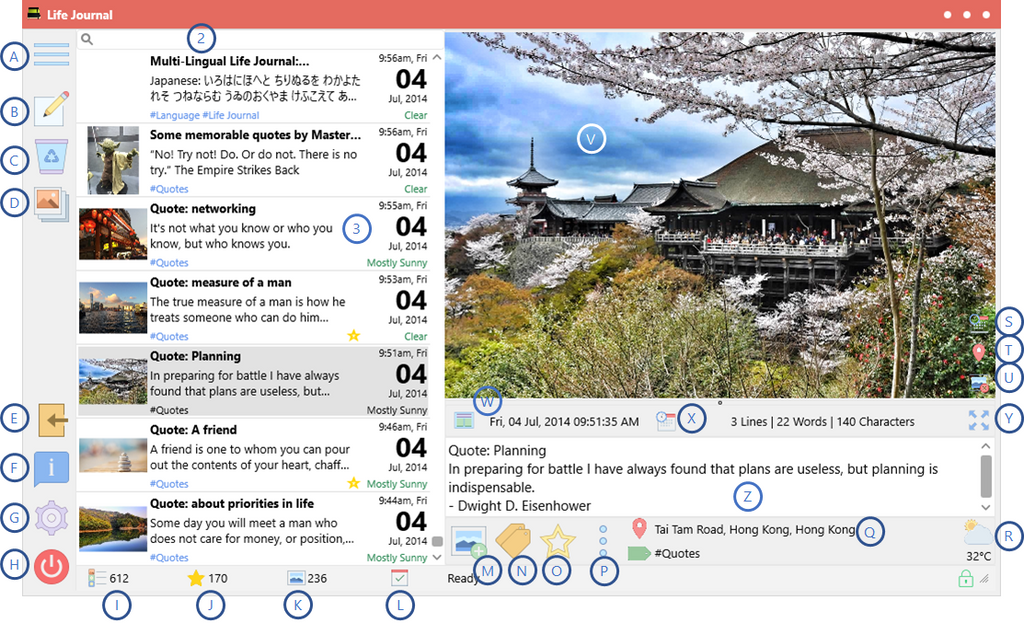Help and Support — Functionality
Life Journal Help: The Main Screen Features and Functionality
Features Functionality Help Life Journal
Here's a quick primer about getting started using Life Journal. The main screen is displayed below and its core functionalities are outlined: In the screen above, the functionalities are as follows: A: Opens the main application menu bar. B: Create a new journal entry C: Delete the selected journal entry (you will be prompted to verify that you want to delete the entry). D: Opens the Images viewer which will allow you to see all of the images across all of your entries. You can click each entry to see its EXIF data (if available). E: Data Import option. Opens a...